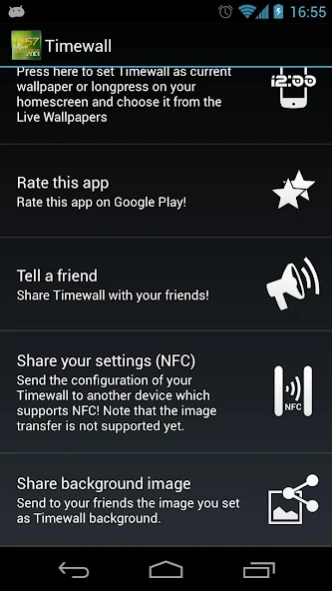Timewall - Clock Wallpaper
Paid Version
Publisher Description
Timewall - Clock Wallpaper - The perfect wallpaper to keep an eye on the TIME, DATE, and BATTERY level!
With Timewall Clock Live Wallpaper you can customize as you wish your smartphone homescreen. Make your cellphone exclusive with many customizations and styles. Choose an unique combination of colors and fonts! It is the perfect live wallpaper to keep always an eye on the TIME, DATE, and BATTERY level!
Discover the awesome 3D effect for your background (like on the phones with the apple)! With 2 levels of parallax, your wallpaper will acquire a whole new depth.
You can quickly share your Live Wallpaper settings with your friends via NFC, simply touching the rear of your devices (only for devices supporting Near Field Comunication, like: Samsung Galaxy Nexus, Nexus S, Nexus 4, Galaxy S3, Galaxy S4, Xperia SP, Xperia L, HTC One, LG Optimus G, etc...)
You can also send to your friends the image you choose as background for your Live Wallpaper Clock, already cropped, with a simple click!
Settings modification is simple and intuitive: stop wasting your time on thousands of nested options to choose the style for you. Let your smartphone express your mood!
You’ll also have an instant access to your ALARM CLOCK, stopwatch or any other clock feature, without the need of an icon or a shortcut!
Moreover with Timewall Clock Live Wallpaper we kept the maximum attention to performances and battery saving (reducing it at almost 0).
----------------
Timewall Clock Live Wallpaper is optimized for smartphone and tablet.
POSSIBLE CUSTOMIZATIONS:
-Background color
-Background image from your gallery
-Text fonts
-Color schemes for visible elements (time, date, battery, etc..)
-Time format (12h or 24h)
-Elements position on screen
-Fonts size
-Direct access to the alarm clock or any other chosen application (clicking on the time)
-Visibility on lockscreen
-Extended background, compatible with standard Android and many others (Nova launcher, GoLauncher, etc)
-Scrollable clock informations
-Daydream/dockstation support (for Android 4.2+)
FULL VERSION:
-3D parallax background option (for devices with gyroscopic sensor)
-Selection of the elements to display on the background, like the time, the battery, etc...
-More fonts
-Custom color schemes for fonts
Starting from your first suggestions, we added the option to hide the Timewall icon from the App Drawer! Keep sending your feedback!
----------------
With the Full version of Timewall Clock Live Wallpaper, you’ll remove the advertising banner from the options, you have access to the 3D background option, to more text fonts and you can create your own color scheme for the elements on screen, not to mention that you’ll contribute to the developement of new features and many more customizations!!!!
----------------
Do not hesitate to leave a feedback, and why not, your suggestions for the next versions of Timewall Clock Wallpaper!
About Timewall - Clock Wallpaper
Timewall - Clock Wallpaper is a paid app for Android published in the Themes & Wallpaper list of apps, part of Desktop.
The company that develops Timewall - Clock Wallpaper is Stetel srl. The latest version released by its developer is 1.0. This app was rated by 1 users of our site and has an average rating of 3.0.
To install Timewall - Clock Wallpaper on your Android device, just click the green Continue To App button above to start the installation process. The app is listed on our website since 2018-12-12 and was downloaded 29 times. We have already checked if the download link is safe, however for your own protection we recommend that you scan the downloaded app with your antivirus. Your antivirus may detect the Timewall - Clock Wallpaper as malware as malware if the download link to com.stetel.timewall.full is broken.
How to install Timewall - Clock Wallpaper on your Android device:
- Click on the Continue To App button on our website. This will redirect you to Google Play.
- Once the Timewall - Clock Wallpaper is shown in the Google Play listing of your Android device, you can start its download and installation. Tap on the Install button located below the search bar and to the right of the app icon.
- A pop-up window with the permissions required by Timewall - Clock Wallpaper will be shown. Click on Accept to continue the process.
- Timewall - Clock Wallpaper will be downloaded onto your device, displaying a progress. Once the download completes, the installation will start and you'll get a notification after the installation is finished.